Internet Explorer does not display transparent PNG images, there is a drupal module "pngfix" to fix this.
Image without installing pngfix
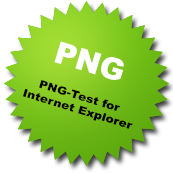
Image after installing pngfix
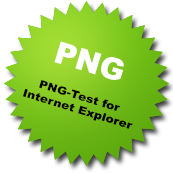
Step to enable PNGFIX Module and its configuration.
1. Upload the Module "pngfix" to your Drupal Modules directory
2. Enable the Module
3. Go to /admin/settings/pngfix and enter ".pngfix" in the CSS Classes and Save Configuration.

4. Put the IMG tag under DIV block use pngfix class like this <div class="pngfix"><img ... /></div>

