Today I was configuring Jira Service Manager project of Sparxsys where I wanted to create a dedicated project for people/organistions who want to reach out to us for general enquires related to our services. So this is the portal which is now live. All good so far but I also have an email info at sparxsys dot com which I have always and I also have created support at sparxsys dot com dedicated for our support channel.
Now I want to configure support at sparxsys dot com with my support project so I used the in built connector. Follow these steps.
Go to Project | Project settings | Email requests | Connect a custom email account and click on Google.
You will be presented with a screen to authenticate your Google account and give permission to Jira Cloud. This is the tricky part.
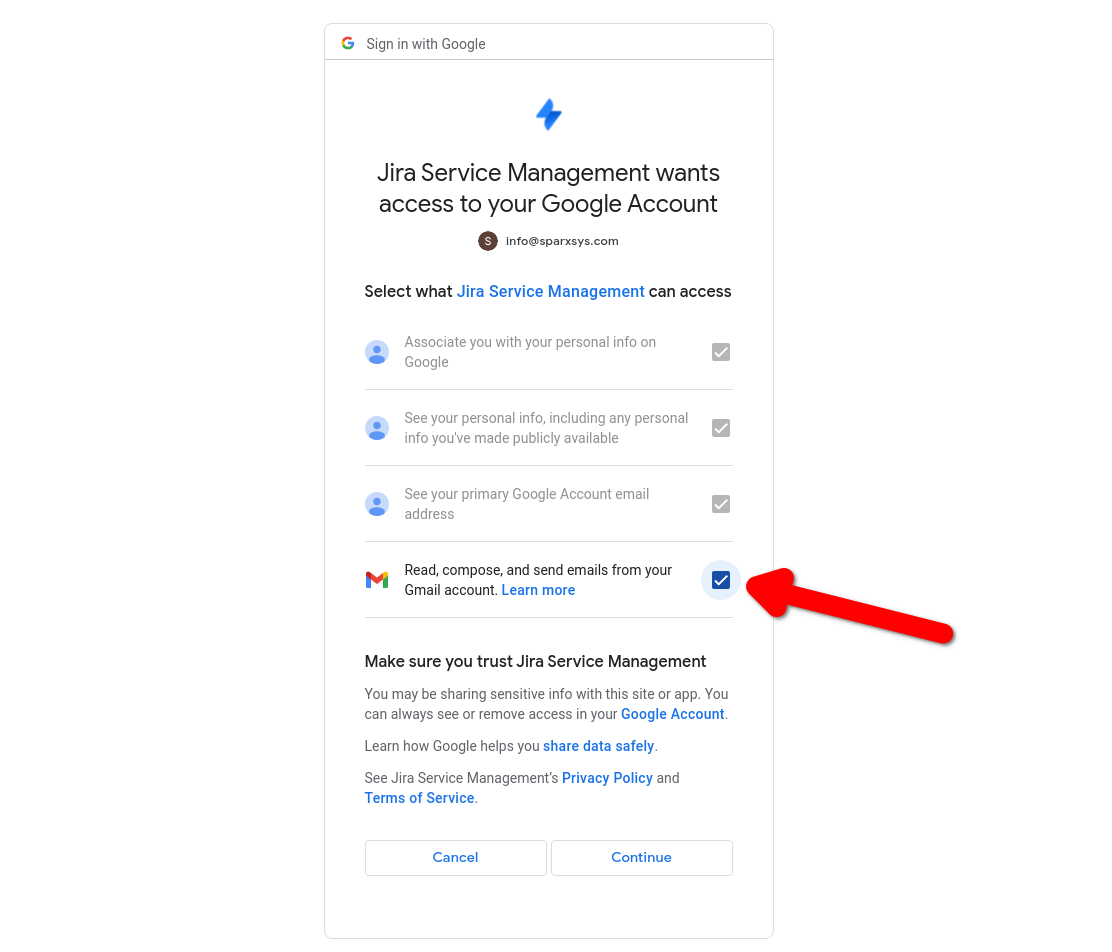
There is a check box "Read, compose, and send emails from your Gmail account". You need to make sure this is checked otherwise you will get 403 error reading emails.
Enjoy!

